Valorant is a multiplayer first shooter game which was developed and produced by Riot Games. This is a free to play game for Microsoft Windows and was launched recently on 2nd June 2020. It released with few errors like Error Code 45 The game begins with two teams of 5’s fighting against one and another for up to 24 rounds. The game includes of a variety of weapons including submachine guns, sniper rifles, assault rifles, side arms, short guns and machine guns as well. Valorant has received a huge amount of positive reviews where in, mostly it has been appreciated for its Counter Strike (CS).
There are a number of error codes which along with the Valorant. The most common which the views experience or would further experience are error code 38, 39,40,43 and 45. Today let’s discuss about what is Error Code 45 in Valorant.
Error Code 45 in Valorant refers to Vanguard Reboot required, where in one is supposed to restart the required system in order to fix this error. Let us first begin with understanding what exactly is a Vanguard.
What is a Vanguard?

Vanguard was again produced by the Riot Games as an anti-cheat software for Valorant. One has to download Vanguard as well in order to further play the game. As much as the anti- cheat software is known for its sophistication, strictness and uncompromising the software also tends to bare a number of controversies to it as well. Gamers started facing issues where in Vanguard would start kicking off the players from the server after detecting a minor irregularity in their (gamer’s) system.
The software was designed on the basis of keeping the hackers off guard and not letting anyone cheat during the game. Perhaps, Vanguard would randomly start kicking out the players without any sign of these issues. However, this issue was further rectified before they could officially launch Valorant.
The Vanguard includes of two different part: – 1) Kernel mode and 2) Client Mode.
The Kernel mode is designed in a manner where in as soon as we start to run our PC the software also begins to function simultaneously. The Client mode on the other hand, is a self-explanatory, the software keeps checking up during the game to whether we are cheating or not, it basically acts like an invigilator checking up on whether the student is cheating during the exam or not.
Vanguard tends to further block drivers, there isn’t a specific list but according to research it definitely stops drives like temperature monitors, graphic overlooking tools, etc.
While we have got an idea about the role of Vanguard, we should also note that no software especially an ‘anti- cheating’ software can be completely successful, it basically means there is always loopholes in such programmes which can be found as used by many. But, again while hearing peoples review about the Vanguard software, it has done exceptionally well in comparison to other softwares.
What is Error Code 45 in Valorant?

Now that we have understood what is Vanguard and its role we should now look into Error Code 45. This code appears in order to restart the anti-cheat system Vanguard, to further continue playing the game. The reason WHY this happens is because the player/ account might have been caught violating the terms and conditions or they may have violated the rules, this also leads to suspension from the game. This pop up continues to keep appearing whenever the anti- cheat system feels there is an illegal activity taking place during the functioning of the program.
How do we Resolve this Issue of Error Code 45?

In order to prevent these issues, we can help you by further Solving the Valorant Error Code 45. First you should restart the Riot Client and see whether the programme has started to function or not otherwise, you can follow these three steps to resolve this issue:
- Step 1: Click on the start bar and enter “Add or Remove Programmes”
- Step 2: Find Riot Vanguard under the list of the programmes and Uninstall it.
- Step 3: Restart the Valorant client and further you will see that the Riot Vanguard will start installing automatically. This procedure may require the restarting of the PC as well.
After following these steps, you can again go back to your game.
Another way that we can use to resolve this issue is by if we run the “sigverif”, which is basically a process which is associated with Microsoft Windows, this is an executable file on your hardware and consists of machine codes. The sigverif would further give you a list of unsigned components that could prevent the Vanguard from starting. To resolve this prevention, we just need to either update any filer present in the sigverif folder or we could remove the file if it continues to restrict the Vanguard.
There’s another way to resolve the error, this requires just three simple steps:
- Step 1: Uninstall the Vanguard
- Step 2: In the safe mode, click on the vboxmon.sys/ vboxusbmon.sys driver from the system 32 and delete it
- Step 3: Now reinstall the Vanguard again.
There are many other ways in which we can resolve this issue, like we could also recommend /u/MustyGroin and then further remove/ delete “gdrv.sys” this could also help in resolving the Error code 45 in Valorant.
Like these there are many other ways in which the issue of Error Code 45 has been solved by gamers, which they have found to be more helpful in comparison to the one suggested by Riot Games themselves. You can catch them via YouTube.
Hope this article was helpful or you and we were able to solve the issue of Error Code 45 in Valorant.
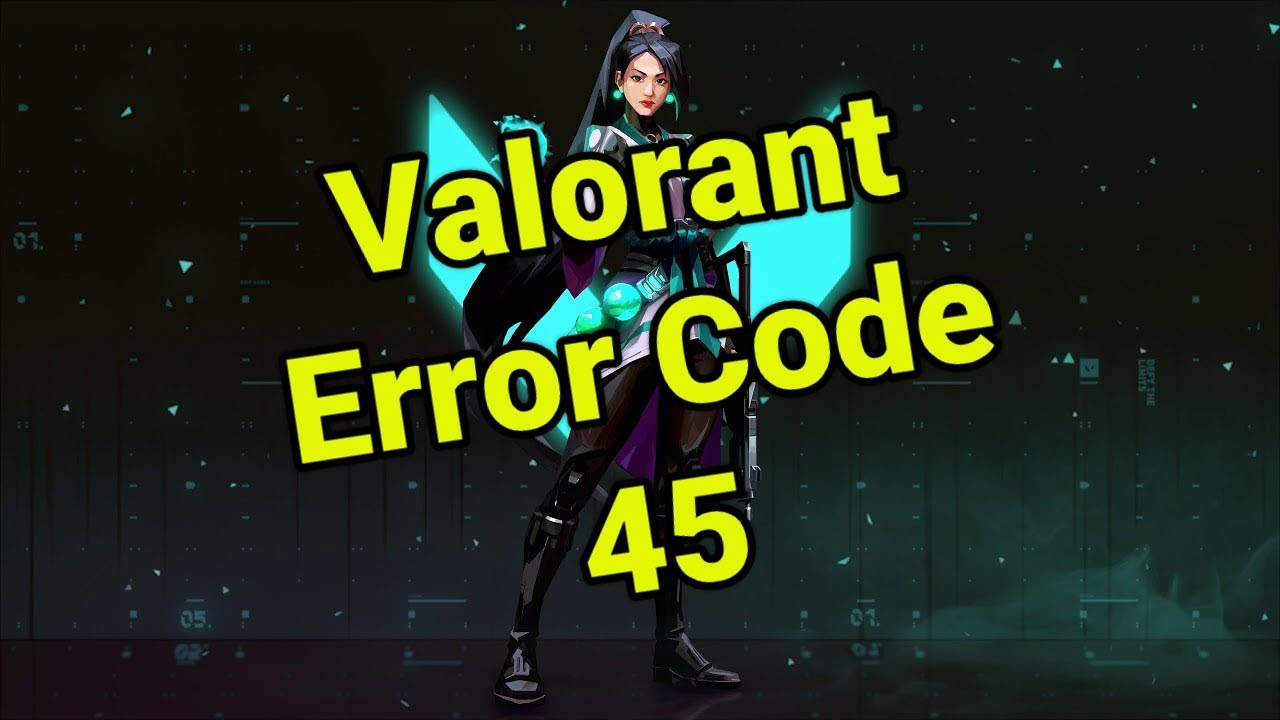
[…] trial of its Beta version in May 2020. It got released with some Error Codes as Error Code 29, Error Code 45 and many […]
[…] phase, it had a lot of errors. But unlike many other video games, it managed to evolve and keep the errors under […]
[…] our previous article we discussed about the Error Code 45 in Valorant, today let us discuss and understand Error Code 43 in the Riot Game, Valorant and let us find […]