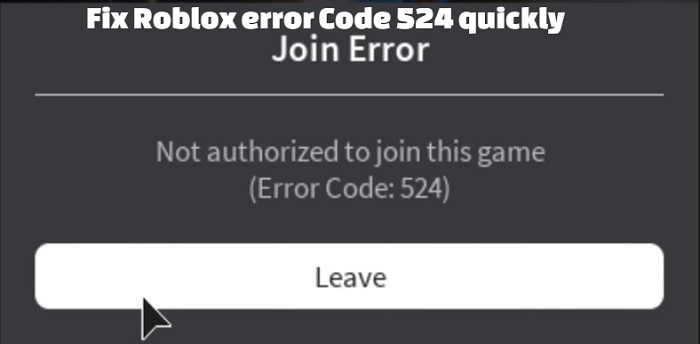The mountain of Hyrule is going to fall on the bi frost any moment; I have to race down it if I have any hopes to make it out alive. “Wham”, “where are these maggots coming from?” I shouted in my mouthpiece and as I reach for my lightsabre I am dead before I could shake it. The word “Game over” blinked on the screen. Here, in this article, we will know everything about the Roblox Error Code 524.
I decided to log on to the game again as if I didn’t then who would be saving the world. After all, this was the journey that would defeat oblivion and the inevitable doom of mankind; buy them some million years more. As I typed in my credential and pressed enter with my heart beating and adrenaline rushing at the speed of Eminem’s Godzilla, I waited but instead of walking into the realm of Zanth, the screen displayed error Code 524.
I couldn’t understand what was wrong, I tried fixing it, and just like the game, I failed. I couldn’t decipher what was wrong with Roblox; after all, I had a world to save.
Player One Ready for Roblox

Roblox is a reality of infinite possibilities to be whoever you want to be; it is a library of video games, a studio of creation, and a platform where you can not only program your own games but also play games programmed by others. Roblox is like a world within a world but in a loop, here you don’t have to grow up like in ours. You can live your life happily ever after or live those five seconds of summer over and over again.
Since it is like an alternate reality so is the money, they deal in “Robux” you can buy Robux using your real money, you can only purchase the inside game purchases through Robux. The sale of this currency is how Roblox and the game developers get paid. Roblox is where the world is created for and by the little bundles of trouble.
But every once in a while a dark cloud casts overhead and you face error codes just like I did. Well, no worries there we will get you out of it but first, we need to know what cloud it is?
What is Error Code 524 in Roblox?

Error code 524 in Roblox refers to a Roblox authorization error. This error code prevents you from accessing any of the Roblox servers. This only happens when your device is trying to enter a VIP server that you usually aren’t permitted to access. It means that the server that your computer is trying to join has been made VIP by the game creators; hence only they and a handful of others can enter the said game. Another cause of 524 error code in Roblox is that you might be facing issues with the app on your devices.
How to fix Roblox Error Code 524?
Roblox error code might stop you from accessing the game but it cannot keep you from saving the world forever. We are not going to let a stupid error code keep the Sergeant Max Mayhem in you at bay. We have listed below the easiest fixes to Roblox error code 524.
Invitations to the land of VIPs

The easiest and quickest way into the land of loops or rather the game you are having problem accessing is the right way in. If you can manage to snatch an invitation from someone already playing the game you want to then that’s your cue in. to do this you will have to follow these simple steps:
- Open the settings page of Roblox
- Head onto Privacy
- Locate a tab that says “who can invite me to a VIP server”
- Click on it and change the settings from “friends” to “everyone”
- Save the changes that you have made
- The next step is to find players that are already playing the game; you can get their usernames from streams on YouTube.
- The person then has to accept your invite
- Once he/she accepts it tap on join game
This is the easiest way to do it and the one that is completely sure of it working. If you do not manage to get an invite we will have to take out the big guns that I will explain below. Scroll down, Sergeant!
Relocating the Reality
In case the monsters don’t let you in even after the above hack (kidding), in case your problem still persists then the next best solution is reinstalling Roblox. The steps to do that are below:
- Open the settings of your device
- Choose programs & devices menu
- Locate Roblox files and application
- Right click them and uninstall it
- Enter the site credentials of Roblox and press enter
- Locate the game that you have been denied access for
- Roblox will prompt you to download the app
- Install the player
- Start your adventure again
Go off sergeant to bigger and better adventures, the universe is waiting for you. Although if the impending doom of error code 524 Roblox still hovers over you then there is still one last chance to save the world and break into the game.
Designing a New Magic Carpet in Roblox Error Code 524

The last and the baddest trick will paint the town red and I don’t mean in blood but the fact that you create a whole new server to access the game and save the world. To make a new server to the game that you have been denied entry to follow these steps:
- Run the Roblox application
- Find the game you want to play
- Click on the chat button below the game and invite people to create a party of five
- Put your skills to use, enter the game but at simultaneously leave the party
- The previous step might take a few tries but is successful most of the times
The best way to not run into any authorization errors is to create your own server for the game and it will be of yours truly only.
Onto better adventures
Video games have proven to challenge people more resulting in them performing better. This shapes them to take decisions affecting the fate of their world which unintentionally equips people with the power to actually save our world and take decisions for the greater good of humanity. We hope the fixes we provide help you fix the error code 524 Roblox, so you can go onto dangerous adventures. People like you, people like me; people like us have the power to save humanity; until we have enough to save mankind, Happy Gaming!