With the new Snapchat feature of sending money (Snapcash), many people have started wondering on how to send money on snapchat. Since its launch in 2011, Snapchat has been used widely by teenagers and youngsters to send pictures and use the filters to enhance pictures. In 2014, Snapchat started the feature of snapcash where friends can send cash to one another.
However, it is only those who are above eighteen years of age that can send or receive money through instant messaging. The app is a free peer to peer money transferring feature. Snapchat does not charge its users any extra charges to use the snapchat feature. The Snapchat Customer service helped users solve the how to send snapcash issues.
What is Snapcash?

- Snapchat is an image and multimedia sending mobile application launched in 2011. Snap Inc, is a company located in california. They introduced the snapcash app in 2014.
- It is a feature being used by a payment processing platform called Square. Square is an organization that allows people to send money through email where you put the amount to be sent in the subject line.
- Square was founded in 2009 and has its headquarters in San Francisco.
- Similar to Square’s email based money sending feature, snapchat launched a similar feature where all you need to do is type the amount of money to be sent in your chat box. Once you hit the green button, the money will be sent to your friend.
- For your first transaction, you need to add your debit card details and for all the subsequent transactions it is as easy as mentioned above.
Steps on how to Send Money on Snapchat
- Snapcash features can only be initiated and successful within a chat. You cannot send money to someone who you have not messaged on snapchat.
- In the chat screen, type a dollar sign in the chat box.
- This will change the yellow send button into a green dollar sign as shown below.
- If it is your first time using it will prompt you to enter your card details.
- Once you link your account details on snapchat, you need to confirm you are at least 18 years old.
- In case your friend does not accept the payment or has not signed up to use the feature, then the money is refunded to your account in 24 hours
- For people concerned on how to use snapcash, the money is not sent to a wallet but is collected to your bank account. Hence, you can use that money for all your transactions.

Who can use this Snapcash feature?
- People who are over eighteen years old
- You need to have a debit card to send and accept money
- The snapcash feature is available only to people living in the United State of America.
- You can use this feature with only those people who you have initiated a chat with.
How to receive payments through Snapcash?

- When a friend sends you some money, you can receive it in 24 hours
- You will receive a notification that says ‘Tap To Receive $‘. This notification is received when you have not added any debit card details yet
- After tapping on the ‘Tap To Receive $‘, you have to enter your card details and the money is directed to your account
- In cases where the ‘Tap To Receive $‘ is not acted upon, the money is sent back to the sender’s account
How long does it take to receive money through snapchat?
- It is very important that the debit card should be linked to a snapchat account
- If the debit card is linked, snapchat takes around one or two days to process the request.
Pros of using Snapcash

- Transfers that are free of any charges
- You can avoid the extra hassle of knowing and entering the bank account information of the recipient
- This feature is easy to use unlike other money sending apps where a lot of details have to be entered
- Unlike other snapchat messaging features, the money transfer transactions do not disappear.
- The reliable Customer service helped users face how to send and how to send snapcash money easily.
Cons of using Snapcash
- It is available to only citizens living in the United State of America
- It allowed only transfers to be made via debit cards.
- You cannot cancel the transaction if by any chance you send it to the wrong person
Snapcash Customer Service
For customers that faced trouble on how to use snapcash, snapchat launched a customer service that addressed issues related to it only. When snap chat went out of service in 2018, many people were concerned about what would happen to their pending transactions. Snapcash Customer Service has addressed this query by informing all the snapcash feature users that money which had been sent before 2018 will be deposited to their account as long as debit cards are still added to the snapchat application.Incase your debit card was not linked, those who added the debit card details in 48 hours received their money. All the transactions can be viewed through Settings→ Snapcash till September 2018.
Snapcash went out of service in 2018
Snapcash could not compete with other money sending applications that were already in use before its launch. Moreover, Google and Apple launched their own money sending applications on their operating systems.
This affected the snapcash feature’s fan base. Moreover, after failing at a major attempt to redesign the application, Snapchat lost most of its users Snapcash was Snapchat’s first collaboration with another company and they had to stop it as people did not accept the feature as compared to other money sending platforms.Also, many adult and sexually explicit images were sold and purchased using the Snapcash feature. Similar to Snapchat, there are many efficient peer to peer money transfer applications and features introduced by many famous applications.
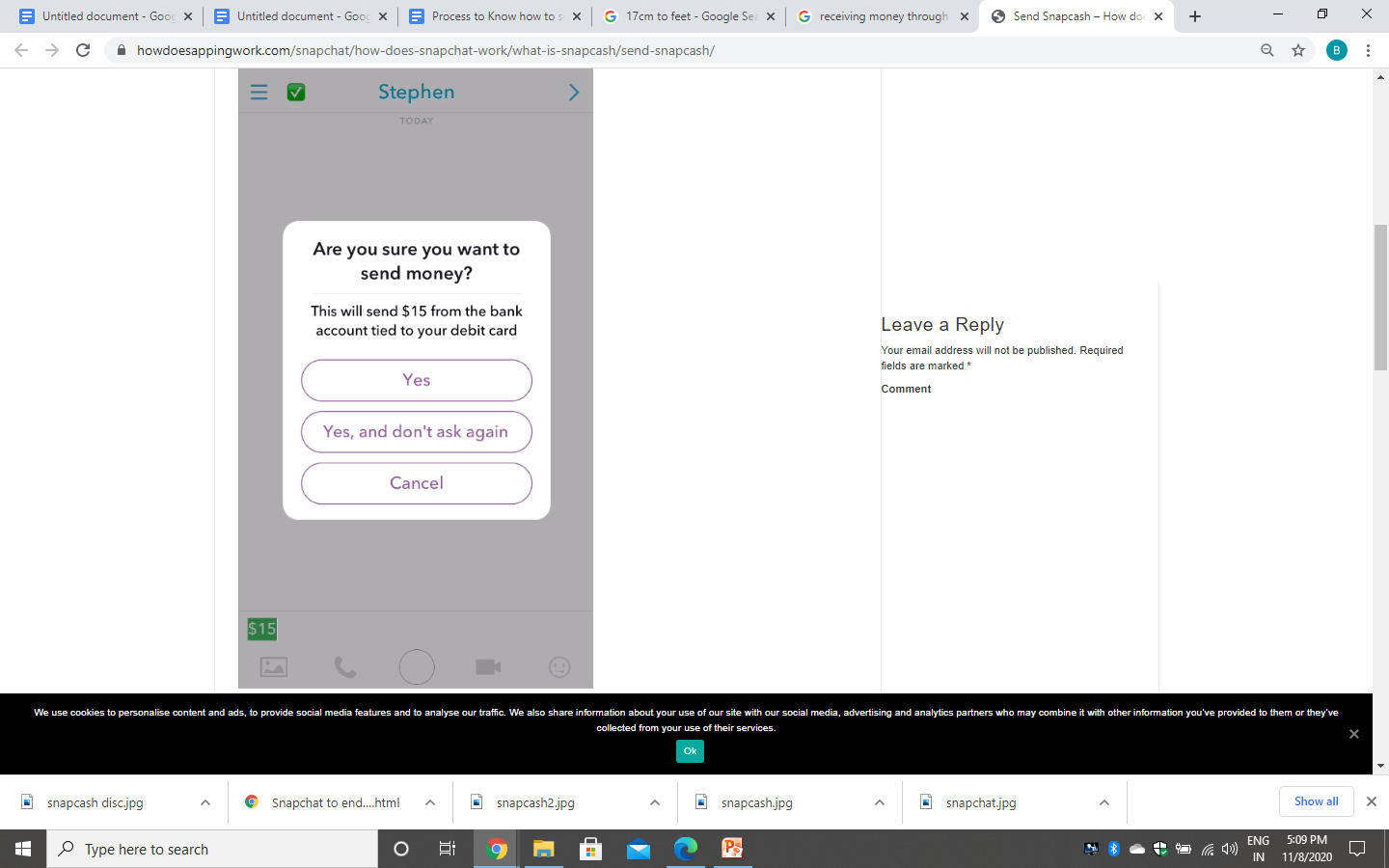
[…] provides a bulk set of PC hardware functions and features. Devices that support vPro should have a vPro enabled processor,chipset and […]